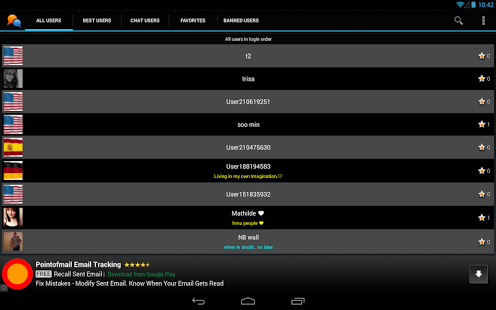Small Talk 3.5
Free Version
Publisher Description
Random chatting application
Chat with people world-wide, boys and girls
and make new friends.
If you add your friend to favorite list and block others from chat in settings,
You can use this application between friends only.
Sharing files via Dropbox, sharing location.
Set any person you like to favorite list.
Thumb up your favorite users
Thumb down if you don't want them to contact you anymore.
Be responsible to be happy online chatting experience.
Any legal disputes will be subjected to the parties.
** Update history
chat invitation is available even to the user who is offline.
offline notation is chaged to away.
Status message.
Color change of status message.
Minor bugs fixed
Invitation is changed to Send message.
Bug which shows null user in chat users is fixed
null message shown after user uninstalled app
Ocassional missing message fixed
Chat bubble over chat messages
Lazy loading image improved
Country flag for account's thumb nail image.
My profile row added.
User search function added.
Scroll thumb for large number of user list.
About Small Talk
Small Talk is a free app for Android published in the Telephony list of apps, part of Communications.
The company that develops Small Talk is INAPP. The latest version released by its developer is 3.5. This app was rated by 1 users of our site and has an average rating of 4.0.
To install Small Talk on your Android device, just click the green Continue To App button above to start the installation process. The app is listed on our website since 2014-05-25 and was downloaded 5 times. We have already checked if the download link is safe, however for your own protection we recommend that you scan the downloaded app with your antivirus. Your antivirus may detect the Small Talk as malware as malware if the download link to com.blogspot.imapp.imsmalltalk is broken.
How to install Small Talk on your Android device:
- Click on the Continue To App button on our website. This will redirect you to Google Play.
- Once the Small Talk is shown in the Google Play listing of your Android device, you can start its download and installation. Tap on the Install button located below the search bar and to the right of the app icon.
- A pop-up window with the permissions required by Small Talk will be shown. Click on Accept to continue the process.
- Small Talk will be downloaded onto your device, displaying a progress. Once the download completes, the installation will start and you'll get a notification after the installation is finished.